Use a screen protector
I had an issue recently that prints were failing at the same place on the build plate.
I posted this image on an Elegoo support group of Facebook, but the answers were not convincing.
These are three identical models, but only one is failing, and when I did other models they failed at the same place. It is not an issue with the model, or how it is orientated, etc. It is also clearly not levelling as that would apply across the entire build plate if it happened in the middle of a print as the entire baseplate is at the same level - more likely the base would not print properly.
I was worried the screen might be faulty - that would give bad results in just one region - though you would think it would give vertical holes where the pixels failed.
So what about an issue with the film on the base of the vat? I emptied the vat, and it looked okay. Not perfect, but as good as it did after a few uses.
What I did notice the screen had resin on it. I have not had a leak, but resin seems to get everywhere!
Fortunately, I use a screen protector, and could just replace that. This is the old one:
I am not absolutely certain that was the issue, but I have done two good prints since, and the issue seems resolved.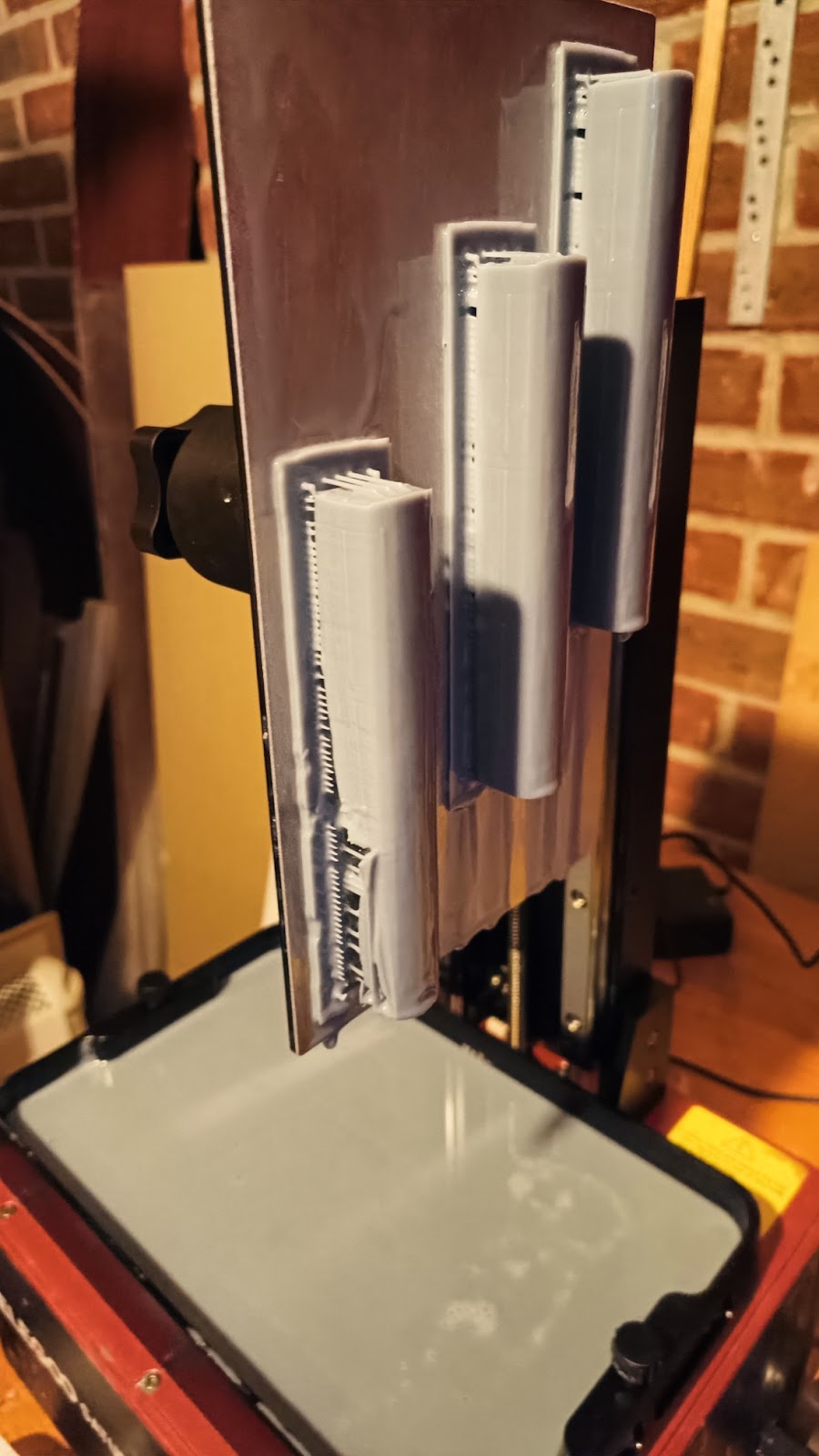



Comments
Post a Comment