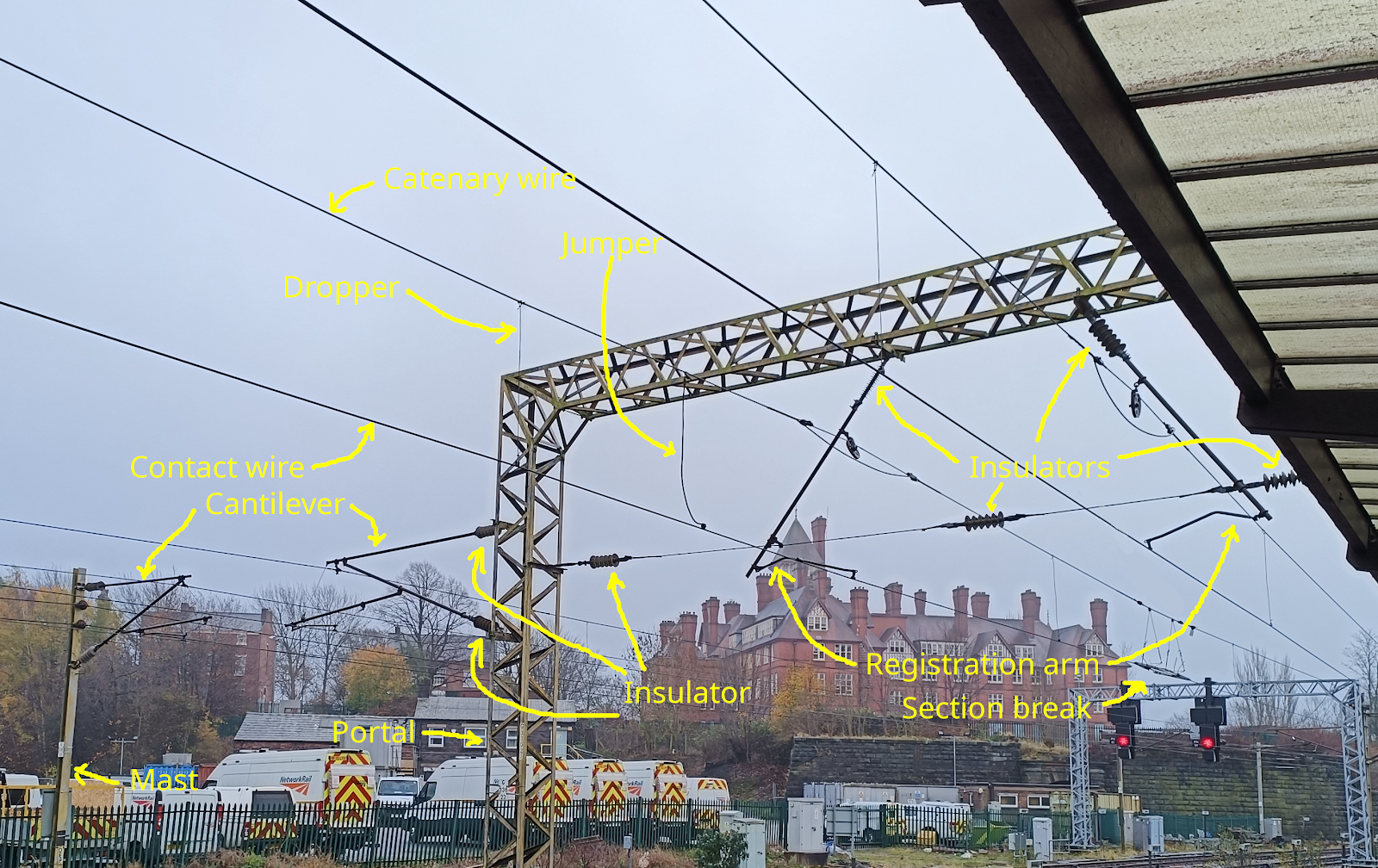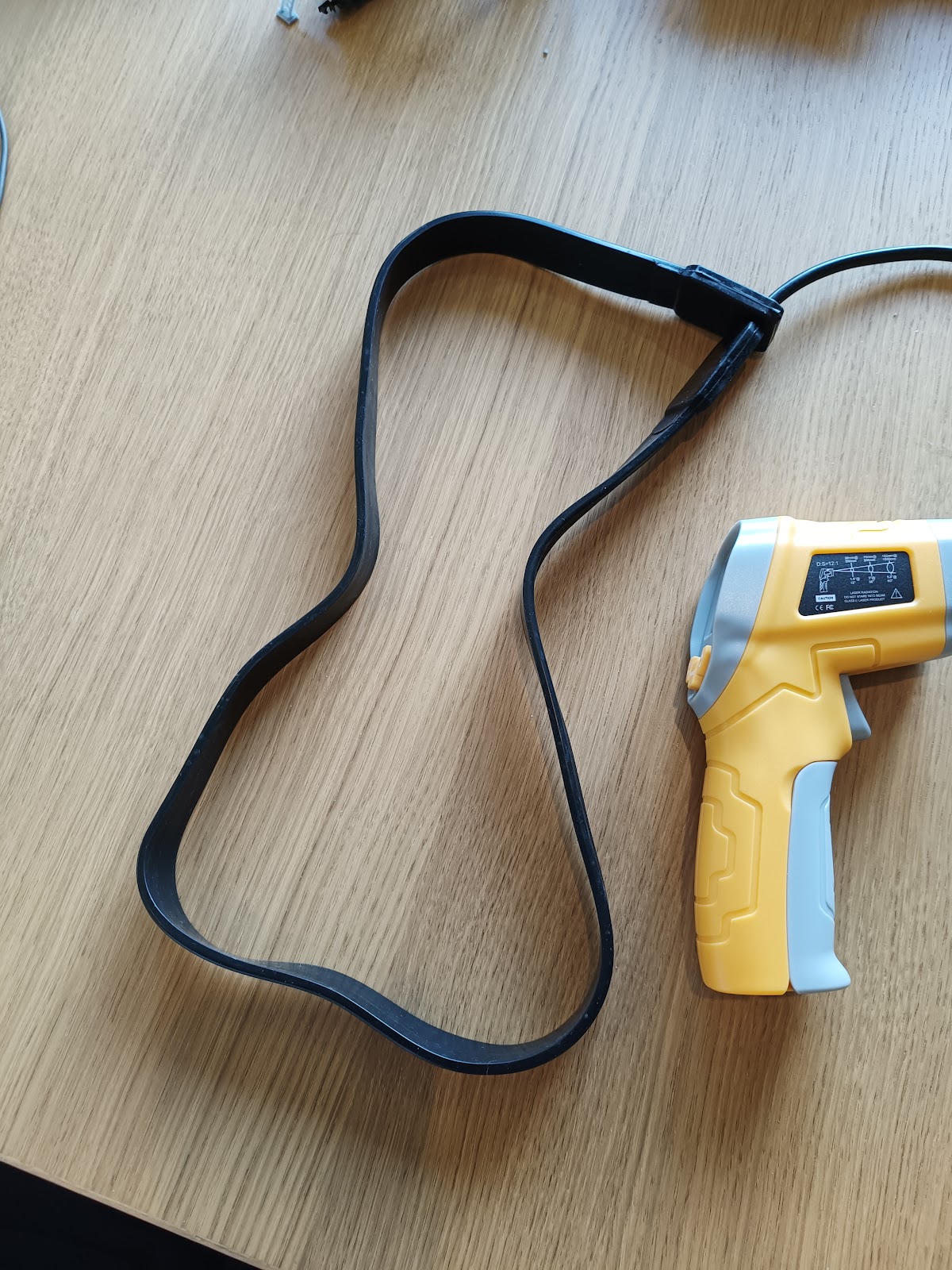My first post was back in February - before I had even purchased a 3d printer, and it is now November and I am writing the introduction... This blog is all about my experiences for 3d printing. It is a way for me to share what I learn along the way, and to show off what I have created. Most pages are tagged Model and are about a specific model, and the prototype it is based on. Generally I try to visit the prototype, and include a couple of photos of that for comparison. I also try to learn the history of the building, which is not always easy, and record that on the page too. A lot are buildings in and around Preston, as that is where I live. Models are further divided into Building , Railway (i.e., railway-related buildings), Feature (bridges, tunnel portals, etc.), Rolling Stock , Vehicle and Clutter (smaller items) In addition, there are pages tagged How to and Prototype . If you want to know how to use Blender to make 3d models, there is an article I wrote on another s...