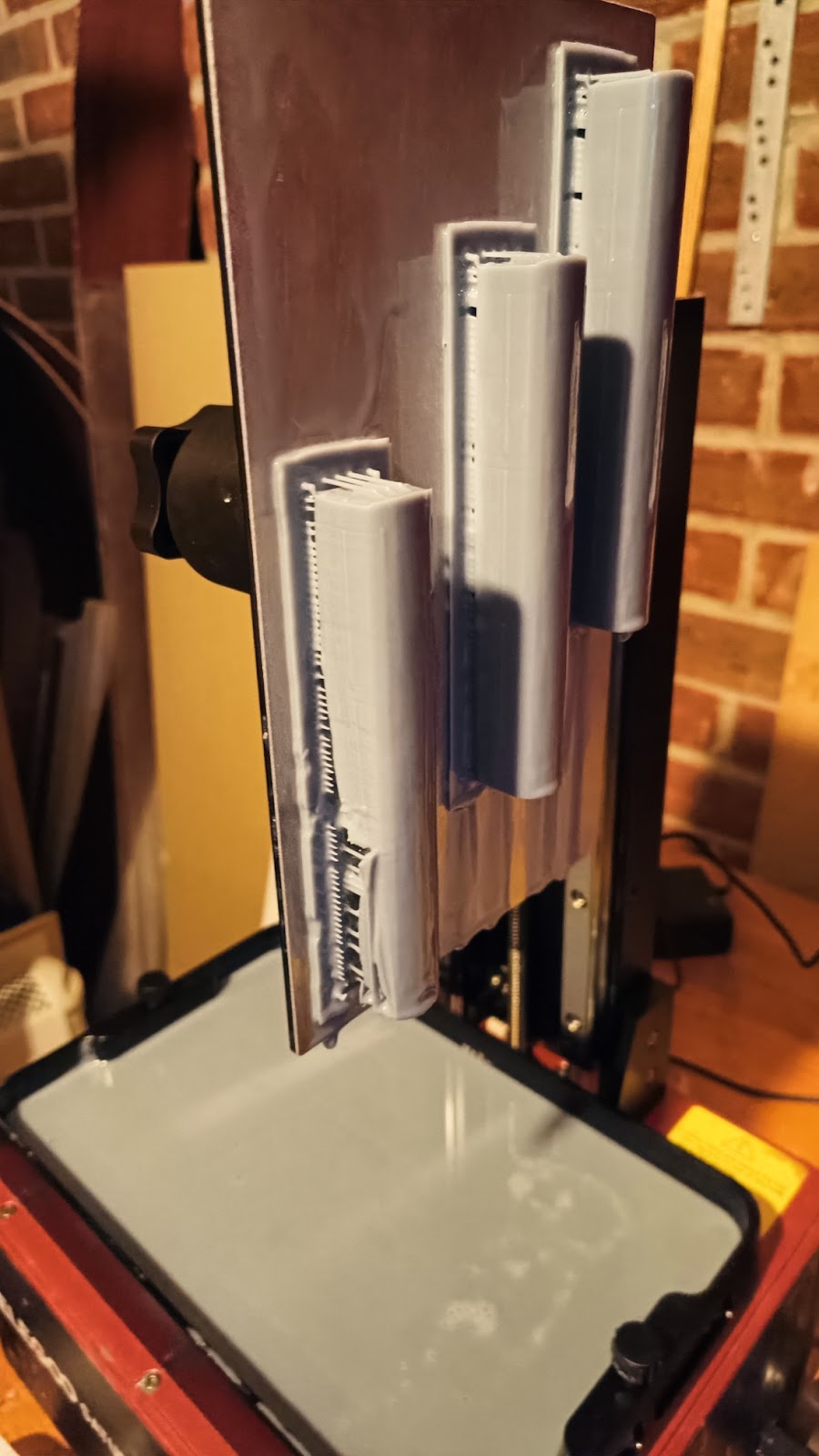Blender's Lattice Modifier

I have recently been using the lattice tool more and more. It is excellent for gently deforming an object. A lattice is a primitive type in Blender. To add a lattice, go to Add - Lattice . Note that the default size is a 1 m cube, so half the size of the default cube. A lattice is a 3-dimensional array of points, and by default is just two in each direction. If you go to the properties pane, you will find it has its own tab, and you can vary the number of points in each dimension, from 1 upwards. In practice, there is not much point is more than five or so. Rather than x, y and z, it uses u, v and w, I guess because it can be rotated. On its own a lattice is not much use. You need to combine it with an object. To do that, add a modifier to the object Deform - Lattice , and then link to the lattice. You also need the lattice to be is the same location as the object, and completely enclosing it, So far the object will not be changed; select the lattice, and go into edit mode. Now move on...