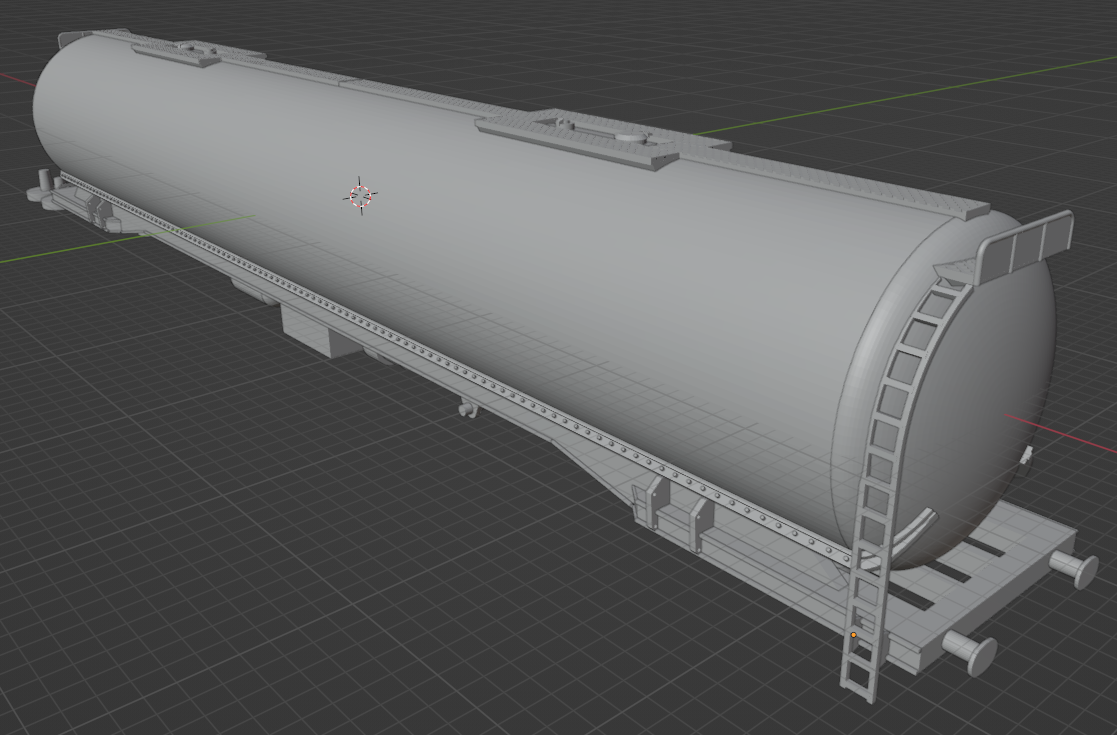Geometry Nodes
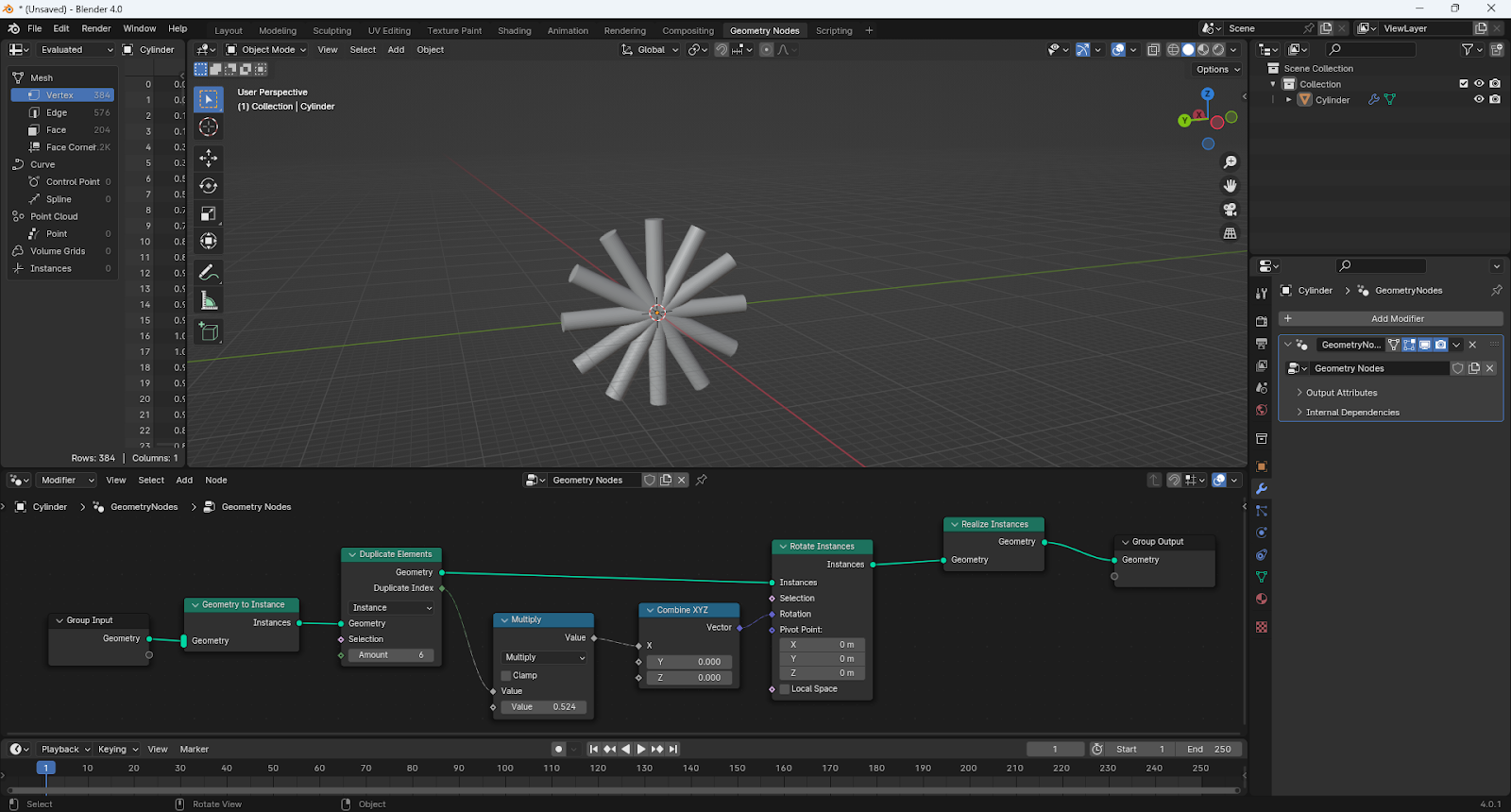
Geometry nodes are kind of like macros; bits of code that you create graphically to do some operation on an object. They work like modifiers, and appear in the Modifiers section of the Properties editor. They also get their own display tab. If you go into it, it looks something like this: The bit at the bottom is the nodes. You can think of them as passing your object through a pipeline, from Group Input at the left to Group Output at the right, following the solid white line. At various points it might need to get another value, so when it gets to that point it backtracks - in the image above along the purple line - gets the value it needs, applies and moves to the next step. Rotation This example is creating duplicates of a cylinder and rotating each duplicate. There are a lot of different node types, and knowing which to use is quite the art. And not one I have! But we can go through this and learn what we can. To add a node, I think the best way is to press [SHFT]-A, and start to...